Much of the traditional arcade games use digital joysticks. Though it's possible to use PC analog joysticks to play these games, the playing feel and experience just doesn't match the same experience with real digital joysticks. Serious players of arcade classics such as:
This article describes the technical details of digital joysticks and how to interface them to the analog PC joystick port. Other methods to connect joysticks to a PC include using the keyboard interface, parallel interface, and USB ports.
circuit configuration
common ground switches
individual switches, normally open, normally closed
optical
commercial solutions
game pads
keyboard encoder
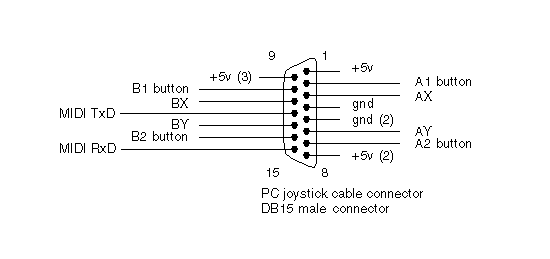
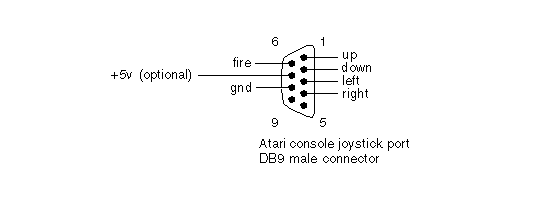
text
Atari to PC joystick adapter (single axis) with center trimmer
Atari to PC joystick adapter (single axis) without center trimmer